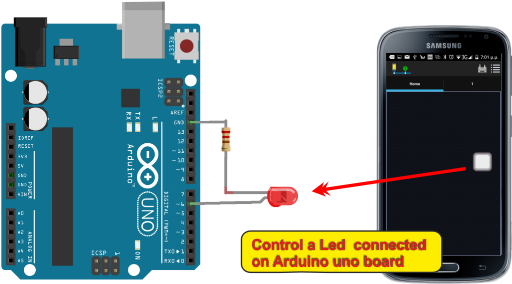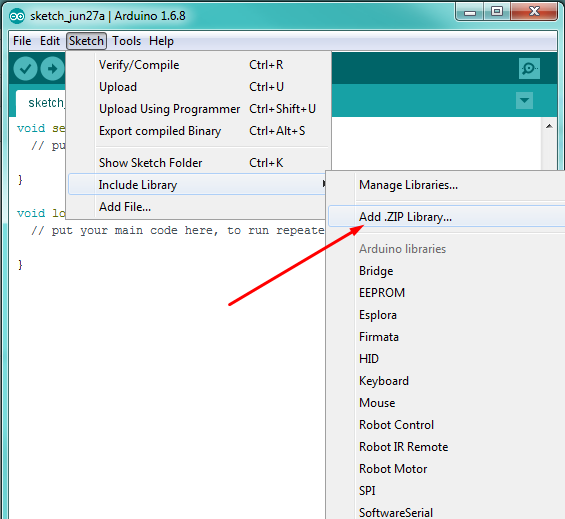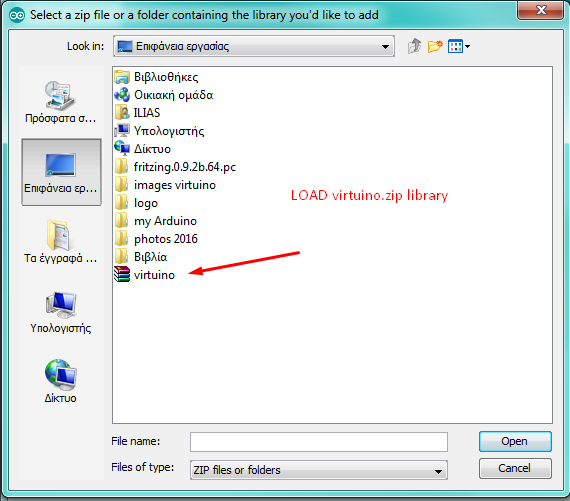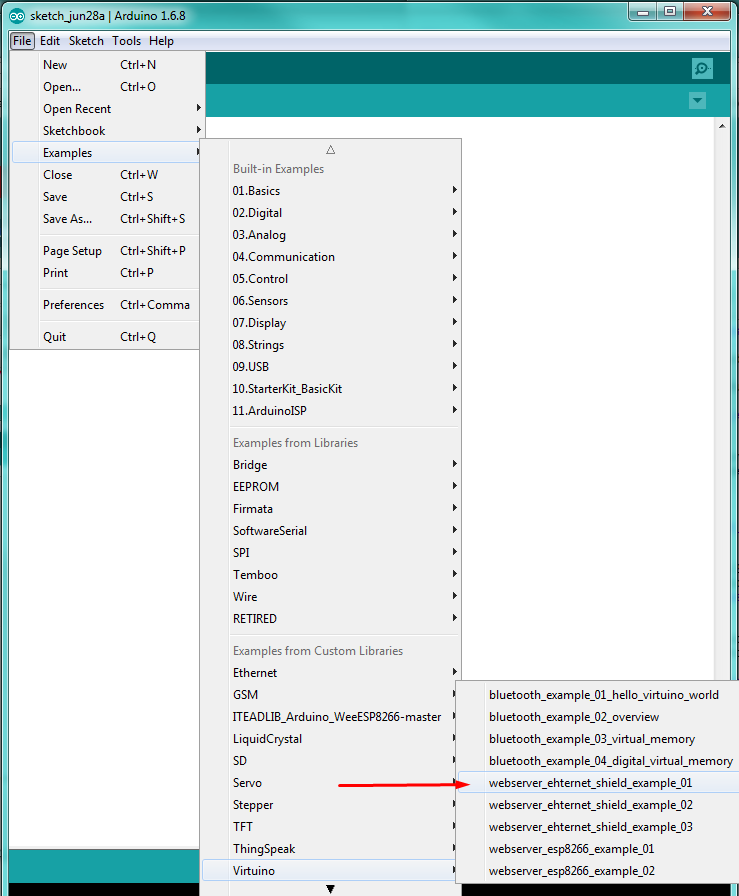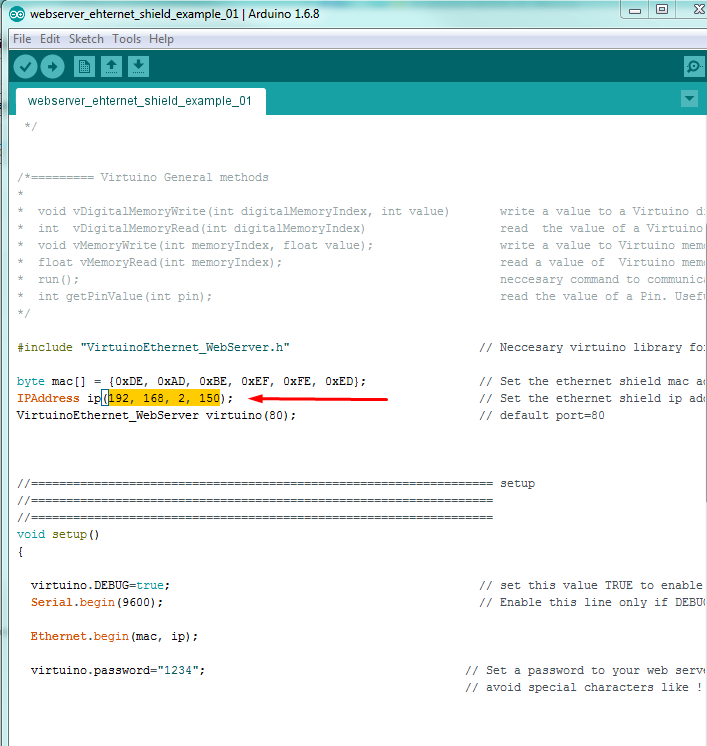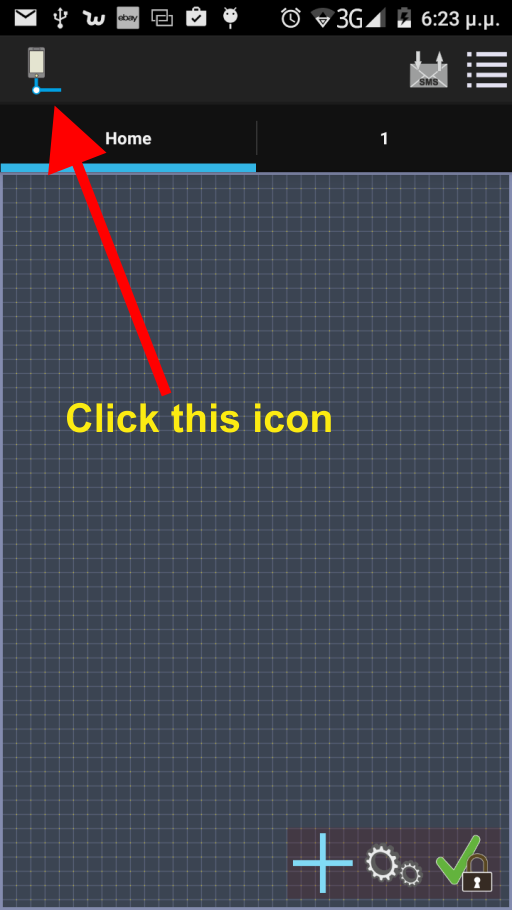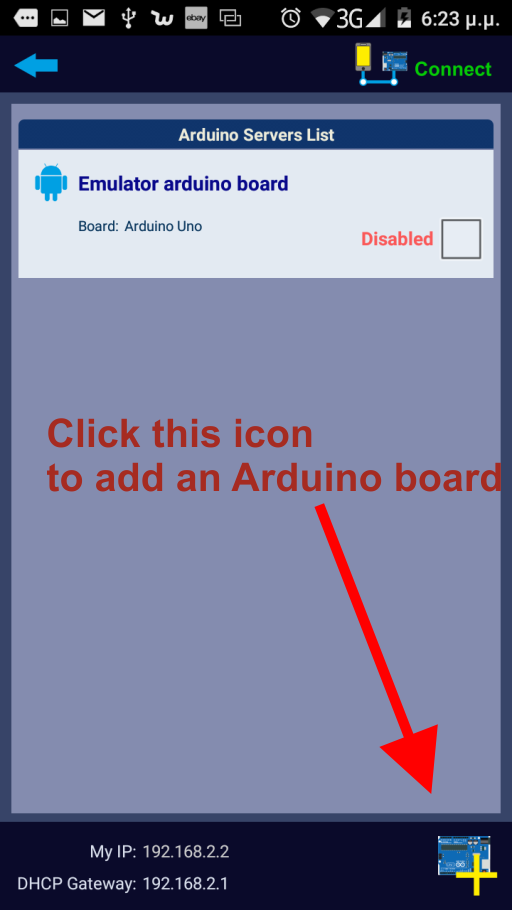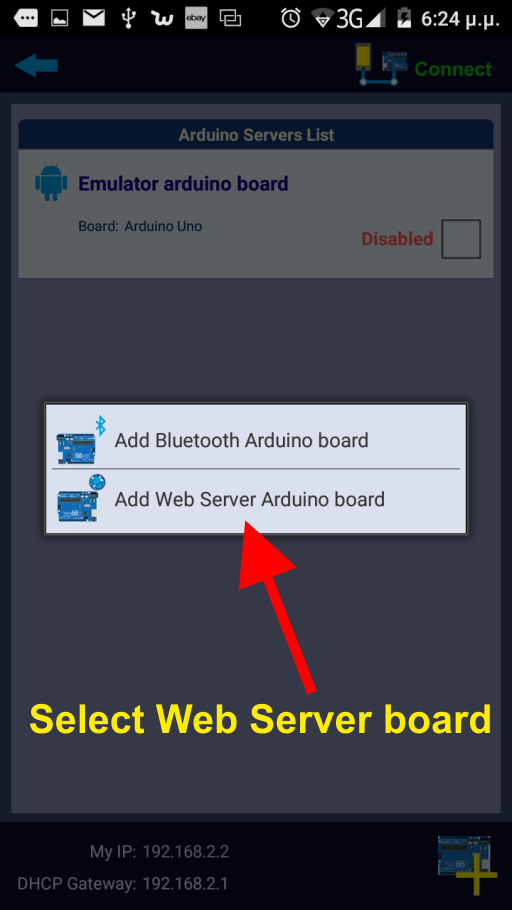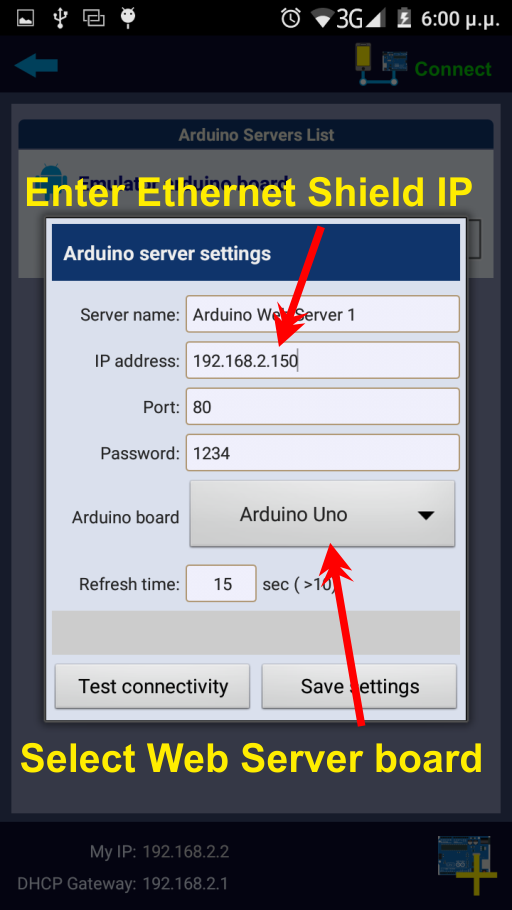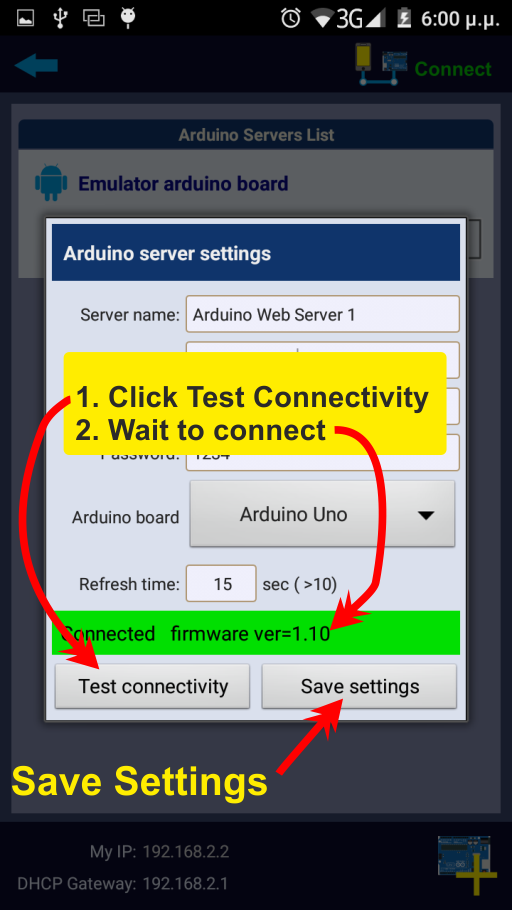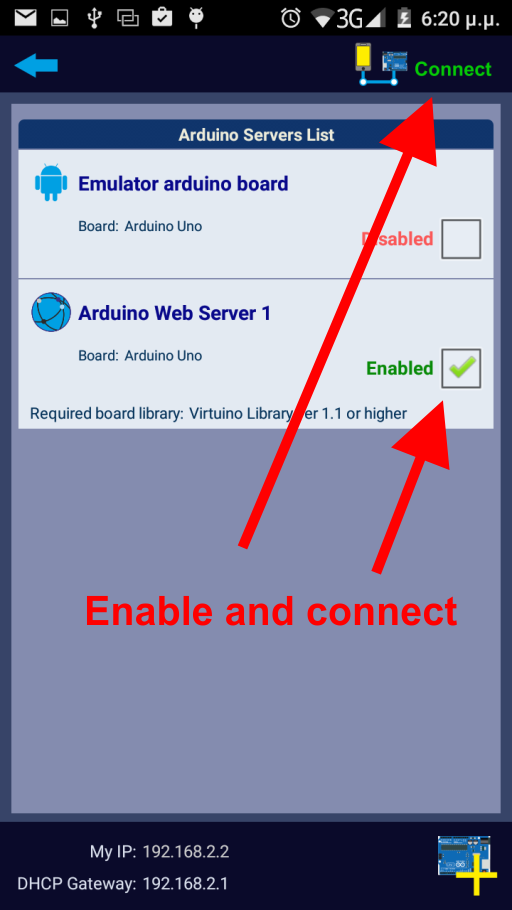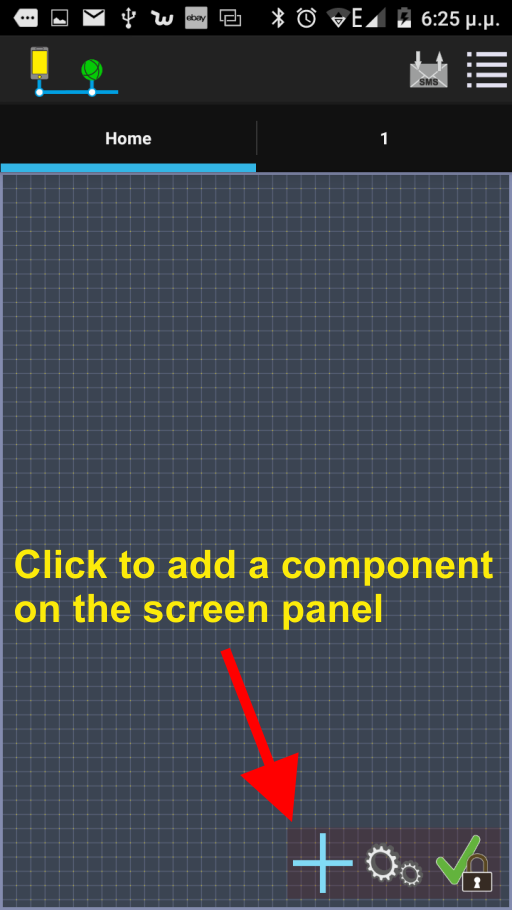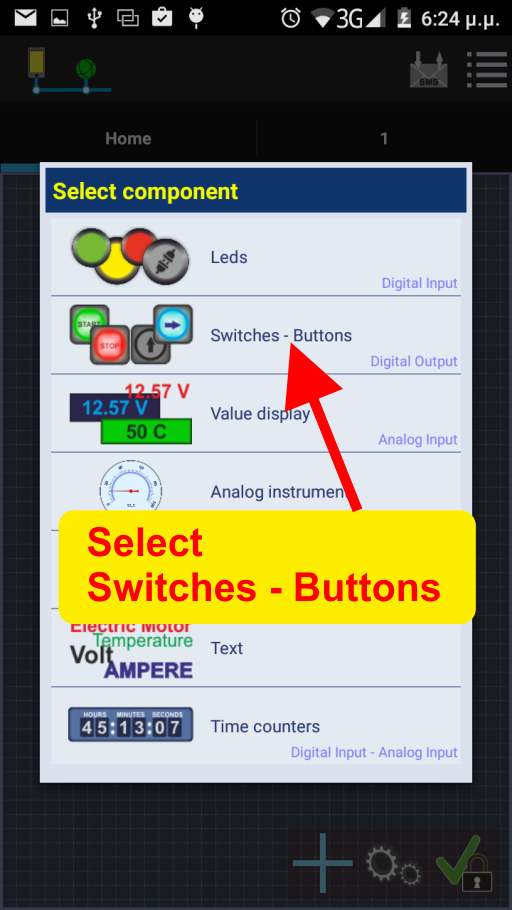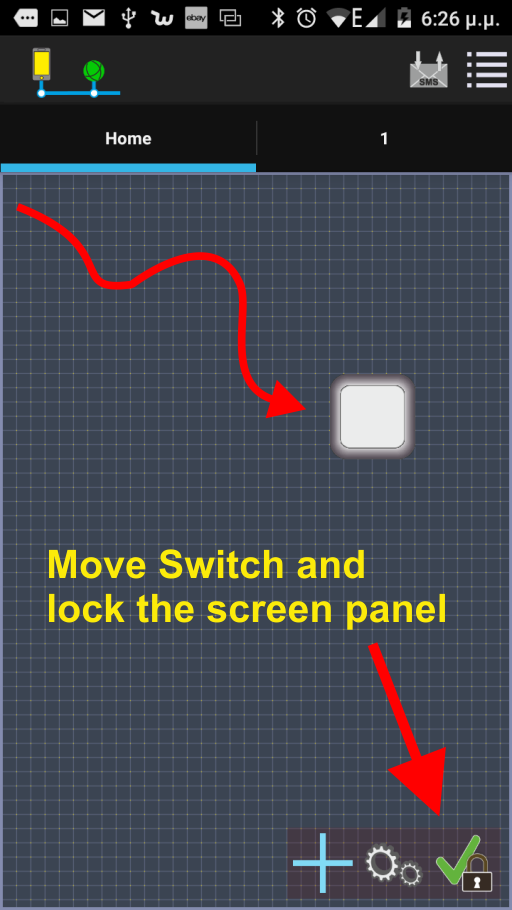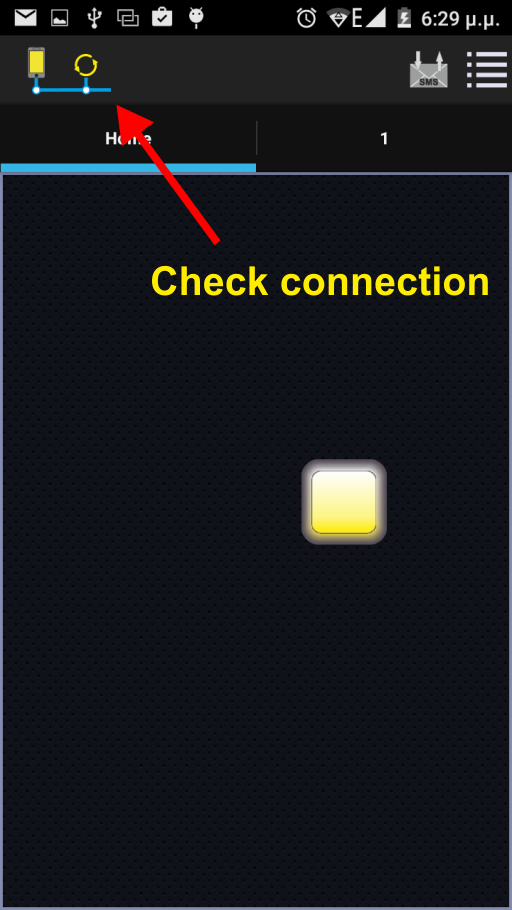Αρχική σελίδα
Virtuino - Arduino UNO + Ethernet Shield example
 Virtuino on Play Store
Virtuino on Play Store
Virtuino Tutorial 02 : Ethernet Shield Web Server
Tutorial description:
Enable or disable a LED connected to Arduino pin 6 via Virtuino App using Interner connection
Step 1: Arduino connections
Connect a Led to Arduino pin 6

Step 2: Arduino code
Click the link below to download Virtuino Library (Don't unzip the downloaded file)
Virtuino Library ver 1.1 Download
- Run Arduino IDE software to add Virtuino library
- Go to Menu/Sketch/Include Library/Add .ZIP Library
Find and Load Virtuino Library zip file you have just downloaded
- Go to Menu/File/Examples/Virtuino_Library/
- Select: webserver_ethernet_shield_example_01
On the code enter the a correct IP address.
This depends on your router IP
If your Router IP is 192.168.1.1 enter an ip like 192.168.1.150
If your Router IP is 192.168.2.1 enter an ip like 192.168.2.150 etc.
When you are ready connect Arduino board to a USB port and upload the code
Step 3: Virtuino app settings
Enable your Android device internet connection